
A Pair of Drape Boss controllers are in-use in the master bedroom. They are X-10 IDs
 | Open | Close |
| Right | D01 | D02 |
| Left | D03 | D04 |
In an extended power failure, they lose their configuration. This document is a set of instructions for re-establishing the configuration. | 
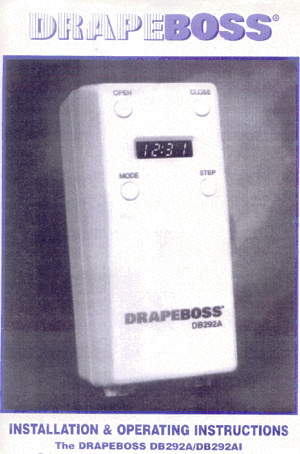 |
1) The left drape needs to open and close "Backward". (from the default configuration)
When you push the  or or  buttons, the drapery or vertical blind should move in that direction, if not, then push the buttons, the drapery or vertical blind should move in that direction, if not, then push the  button for the Configuration menu. Once in the Configuration menu, push the button for the Configuration menu. Once in the Configuration menu, push the  button for motor direction (the display will show button for motor direction (the display will show  , and the C will rotate clockwise or counterclockwise depending on your current setting), and push the , and the C will rotate clockwise or counterclockwise depending on your current setting), and push the  button if you need to reverse the motor pulley direction. Push the button if you need to reverse the motor pulley direction. Push the  button to exit. button to exit.
2) Set the open/close limits
For automatic control of the drapery or vertical blind, set the open and close limits by pushing the  button 2 times to enter the Program menu. Next, push the button 2 times to enter the Program menu. Next, push the  button to access the close prompt on the display button to access the close prompt on the display  . Now move the drapery to the fully closed position using the 8 and 8 buttons, then push the 8 button for the Emm prompt on the display. Next, use the . Now move the drapery to the fully closed position using the 8 and 8 buttons, then push the 8 button for the Emm prompt on the display. Next, use the  and and  buttons to move to the fully opened position, then push the buttons to move to the fully opened position, then push the  button to exit this procedure. At this time you may control the drapery positioning without having to keep the control buttons pushed. After keeping the DRAPEBOSS control buttons ( button to exit this procedure. At this time you may control the drapery positioning without having to keep the control buttons pushed. After keeping the DRAPEBOSS control buttons ( or or  ) pushed for at least 1 second; or your selected remote button, you may release the respective button and a full movement will occur, UNLESS, you press the button to stop the movement before the limit is reached. ) pushed for at least 1 second; or your selected remote button, you may release the respective button and a full movement will occur, UNLESS, you press the button to stop the movement before the limit is reached.
3) Configure the X-10 addresses
After setting the open and close limits you may access the remote control op- tions of the DRAPEBOSS unit. To access the remote control options, enter the Configuration menu by pushing the  button 2 times, the push the button 2 times, the push the  button once. The display will show button once. The display will show  to indicate that the Infrared Remote option is selected (default selection for Model DB292AI only). The to indicate that the Infrared Remote option is selected (default selection for Model DB292AI only). The  button will toggle between IR (to use your existing TV or universal IR remote control), X-IO (for XIOTW523 module), and the RELAY (for continuous relay, mode) option. button will toggle between IR (to use your existing TV or universal IR remote control), X-IO (for XIOTW523 module), and the RELAY (for continuous relay, mode) option.
While in the XI0 option (display shows r-10), push the  button to allow an entry for the "House Code". There is no default setting and the display shows Hc-- Push the button to allow an entry for the "House Code". There is no default setting and the display shows Hc-- Push the  button to advance the house code value (" A" through "P"). After the house code is correct, push button to advance the house code value (" A" through "P"). After the house code is correct, push
the  button to display the X-10 "key code", which has a default setting of 01 Fc01. Push the button to display the X-10 "key code", which has a default setting of 01 Fc01. Push the  button to advance the value ("01" through "16"). Once the first key code is correct, push the button to advance the value ("01" through "16"). Once the first key code is correct, push the  button to exit this procedure. button to exit this procedure.
| |

